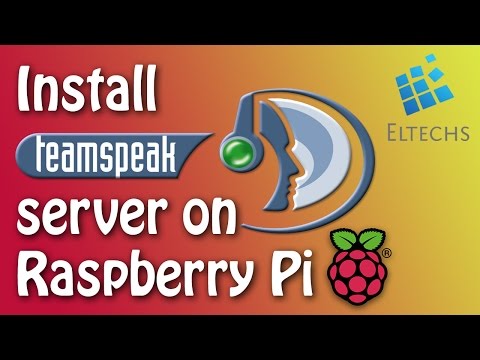Getting in touch with your teammates or friends via Teamspeak server on Raspberry Pi is smart and energy safe solution. Run TeamSpeak 3 Sever on your Raspberry Pi with ExaGear Desktop which you can get at ► https://goo.gl/wyDrLc ◄
Teamspeak is a software for audio communication between users. For example, gamers treat TeamSpeak server as a competitive advantage that enables them to keep their hands on the controls.
So, it is a smart decision to set up Teamspeak server on Raspberry Pi due to the work sustainability and lower energy and graphic consumption of that kind of device.
This video will show you how to install and run Teamspeak server on Raspberry Pi or any other ARM-based devices.
If you want to read the origianal article, visit our blog ➔ https://goo.gl/OHSDNJ
— You may also like: —
Running Skype on ARM Ubuntu ➔ https://youtu.be/4GUP27TJ5w4
Skype on Raspberry Pi ➔ https://youtu.be/sjqtrWCcj-0
Telegram on Raspberry Pi ➔ https://youtu.be/k5Zz1ML6xn8
Wine on Raspberry Pi ➔ https://youtu.be/ArCU1Le6QVI
WinSCP on Raspverry Pi ➔ https://youtu.be/9DU-IbhRpUs
VPN on Raspberry Pi ➔ https://youtu.be/rKSG84dfUrg
Connect your Rasspberry pi to Dropbox ➔ https://youtu.be/5sZiYWwDoqY
uTorrent on Raspberry Pi ➔ https://youtu.be/rjpciz_uiqc
Spotify on Raspberry Pi ➔ https://youtu.be/jFNVZovJN6k