Welcome back! Here’s to another try at stress testing the Homebase feature! 

This time, our Homebase Stress Test will take place on 2022-11-16T17:30:00Z
While the team is hard at work in the background to ensure that Homebase will work as smoothly as possible once you all get to go hands-on with it, @Five_Alive and I (@SYOX) would like to take the time and have a quick stress test with everyone that’s interested in joining us. Since we know how much you all love pixels next to your names, we’ve decided to include a small but fancy badge for everyone that partakes… more about the badge later on

What does this mean?

During the Homebase Stress Test, you will be led by TeamSpeak Staff to perform specific actions in your TeamSpeak Client, which will help us collect important data/Information regarding Homebase and how the client performs during a Homebase move.

What is Homebase?

TeamSpeak 5 Servers will give you the option to host your very own Homebase. Homebase is the Server where your chat account is created in. Nonetheless, you can still chat with other users that are located on other Homebases via federation.
Similar to a traditional TeamSpeak Voice Server, if you decide to host your own dedicated Homebase, this gives you complete control over not only your voice server but also your chats, and rooms which now gives you more and new ways to effectively manage your decentralized server, it’s security and privacy and how your community or team functions overall.
In the future, TeamSpeak Users will be able to connect to your TeamSpeak 5 Server and decide whether or not they want to join your Homebase and simultaneously host essentially all of their data at your Homebase.

Exclusive Badge

As mentioned above, there will be an Exclusive myTeamSpeak Badge for everyone that participates and fills out the form at the end of the stress test. Here’s a preview of the badge:
Name: Helping Hand
Description: (\ pushed some buttons beep bop ~ thanks!)
Tutorial & Very Important Information
This is a step-by-step tutorial on what exact actions will be performed during the stress test. It is very important to follow the instructions given by TeamSpeak Staff to ensure the test goes according to our plan.
Preparation:
- Create a new myTeamSpeak Account.
-
Download/Login to TeamSpeak 5 with your new Account.
- Redeem the badge code
MULTIPASS. This will unlock your global chat features. - Setup Chat and choose ‘myTeamSpeak’ as your Homebase.
- Connect to ‘beta.voice.teamspeak.com’
- Join the Stress Test Channel and wait for further instructions from TS-Staff
 Please note: We highly recommend that you use a new myTeamSpeak account and not your main/day-to-day account. This process is not yet fully tested, so data loss and/or your account could be at risk.
Please note: We highly recommend that you use a new myTeamSpeak account and not your main/day-to-day account. This process is not yet fully tested, so data loss and/or your account could be at risk.
Homebase Move:
- Right-click the server name and select ‘Make Homebase’.
- Press ‘Select’
- Press ‘I’m Sure’
- After you’ve done that, please wait for further instructions from TS-Staff.
Things We’ll Be Testing
In order for this to be tested properly, we will need to keep a note of our UUID & create a history before we move Homebase. This means we will need to:
- Keep a note of your UUID
- Add each other as a contact
- Send a text-based message to each other
- Send an image to each other
- Send a GIF to each other
- Once we have generated a history, then we will all perform the Homebase move
Please note: With the text-based message, image & GIF, we would recommend using the same one for each contact you reach out to. This will make it a lot easier for each individual to pinpoint when something is out of place or potentially missing. Keep these polite please 
After this:
- We will have a quick group discussion to see if any immediate concerns/issues have been spotted
- We’ll check our UUIDs to see if this has remained the same or not
- You will be directed by TS-Staff to fill out a form with your findings and also to add some details so we can apply your tester badge to your “main” account (We wouldn’t want to apply your new badge to your tester account unless you really want the badge here).
Closing Words
We want to thank you all for being so patient as this process has taken a bit longer than expected. We’ve done some fixing and tuning around the Server and hope that this time everything will run as smoothly as butter, so please take a few minutes to join us if you’re interested! See ya! 
![]()
![]()
![]()
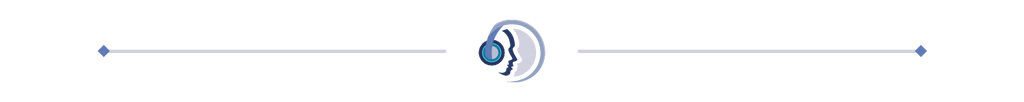
 What does this mean?
What does this mean?  What is Homebase?
What is Homebase?  Exclusive Badge
Exclusive Badge  Please note: We highly recommend that you use a new myTeamSpeak account and not your main/day-to-day account. This process is not yet fully tested, so data loss and/or your account could be at risk.
Please note: We highly recommend that you use a new myTeamSpeak account and not your main/day-to-day account. This process is not yet fully tested, so data loss and/or your account could be at risk.
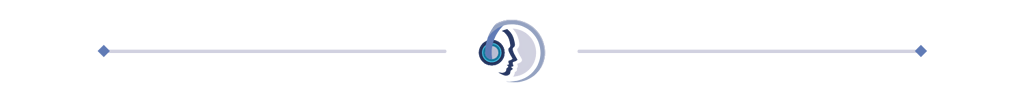





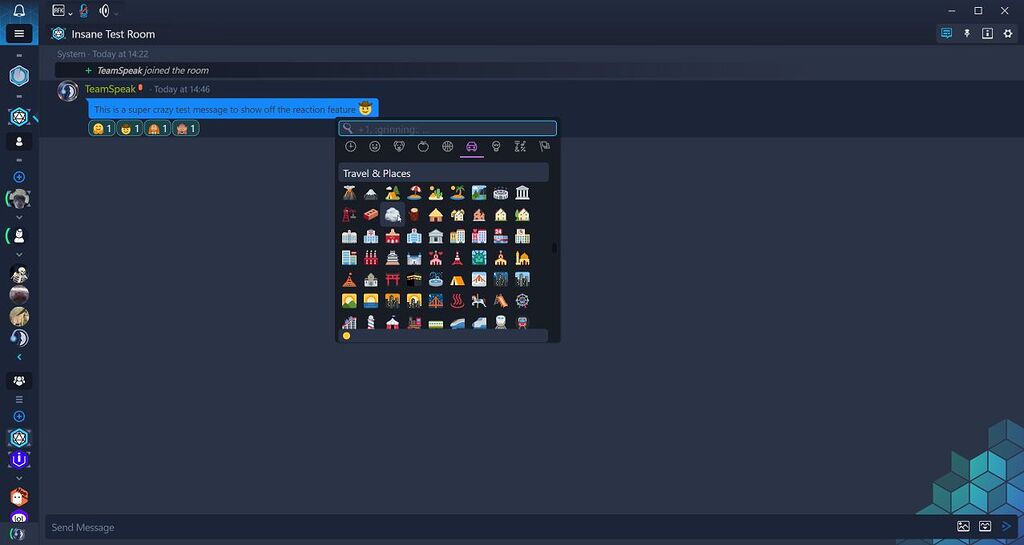
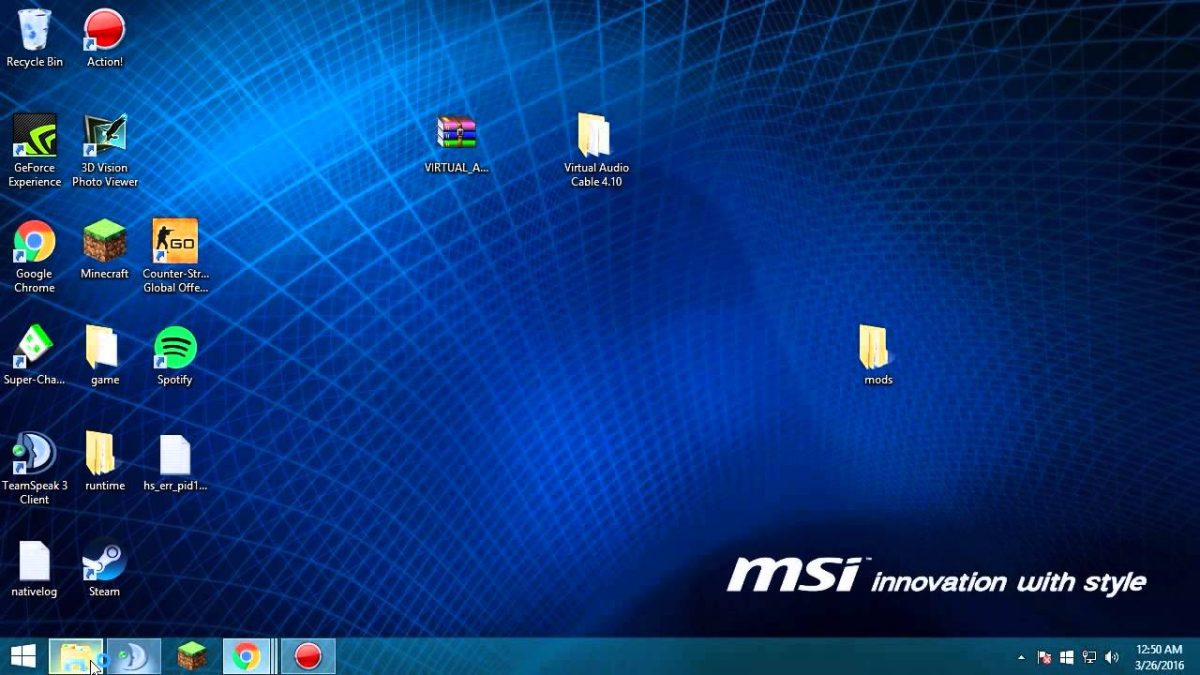
 Beta 72 is here to replace it’s older faulty version.
Beta 72 is here to replace it’s older faulty version. | Dear TeamSpeak Community,
| Dear TeamSpeak Community,
 | Liebe TeamSpeak Community,
| Liebe TeamSpeak Community,




