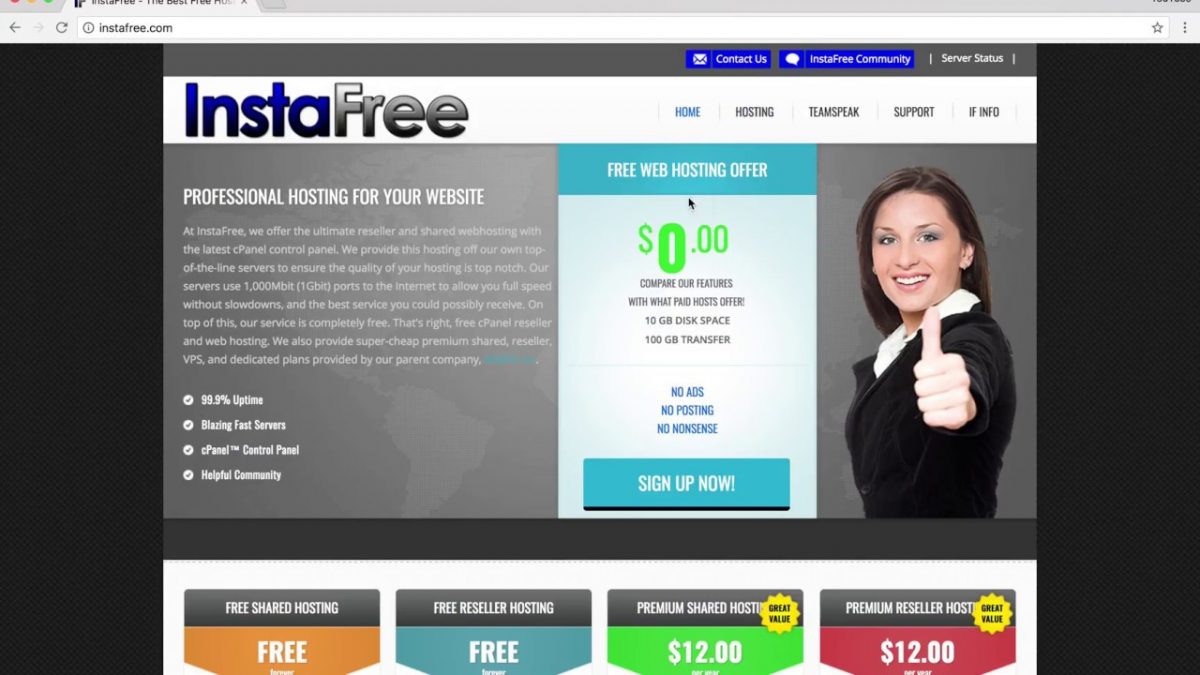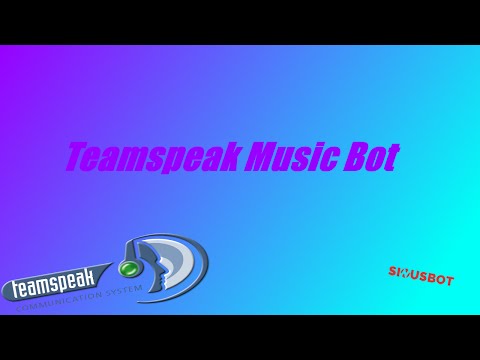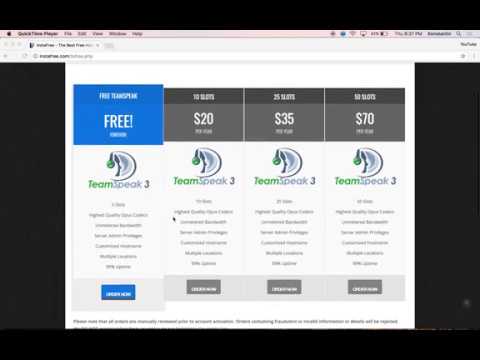Beta 43 just got uploaded into the closed beta channel.
New in that version is that you can set an avatar for each status from our chat.
The location hasn’t changed. You still find it under the Settings -> Account -> next to your myTS name.
Let us explain how each
statusin combination with or withour avatar will behave
Available
- Does replace the old avatar mechanism from previous versions
- Will be shown in chat, forum and on server (unless a server avatar is set)
- If none has been set here, but in one of the other statuses, one of the other status avatar will be used instead.
Away,Do not DisturbandOffline
- Will be shown in chat only
- If none was set for the status but
availablehas one then you see this instead
Offline
- This avatar will be shown when you are
offlineor have statusinvisible
The Changelog
- Allow setting individual avatars per status (online, away etc)
- Fix crash on Linux when opening dialogs
- Minor improvements and bug fixes
Known
- File Dialogs may not work on some Linux distributions
Also known issues:
- Events trigger “Error loading chat: Scrollback twice with same id!” when you open chats or scroll up
- The menu where you set a status will not show the set avatar. There you will see a default icon
Notes for this thread
- Feedback for this release is always welcome

- We suggest to place wishes for upcoming releases in existing or new threads in the suggestion area instead of the release thread. This one will be closed after some days and the wish or suggestion will be lost.
- We allow ourself to delete all the off-topic posts from this thread.


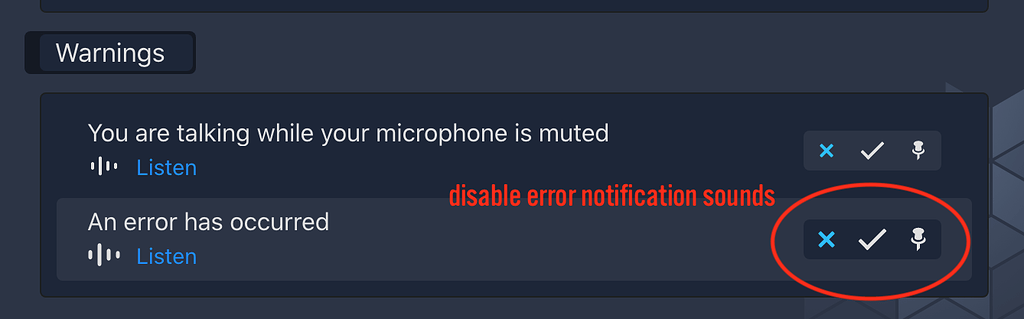


 ) but we recommend to use Docker till the stable server is available.
) but we recommend to use Docker till the stable server is available.