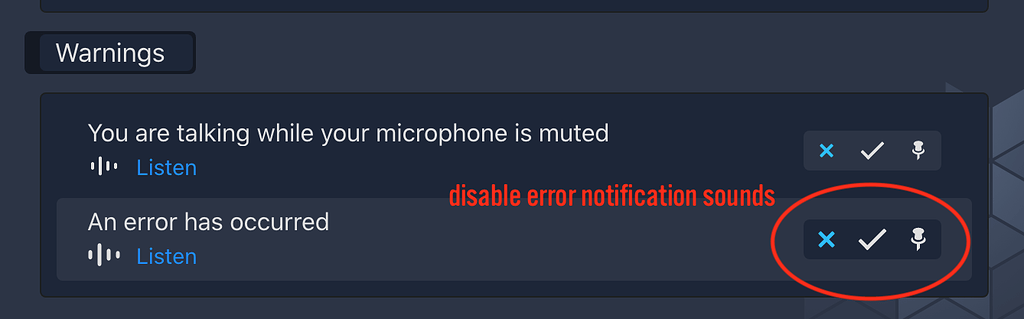Beta 48 has been released into our closed beta channel and can be tested.
You now can hide the client in the taskbar when minimized and the client can minimize to tray instead of closing when the X is pressed. Both options are disabled by default but can be activated under the Behavior tab in the settings.
Changelog
* New minimize to tray option on Windows
* Fixed open minimized client when starting the client a second time
* Fixed categorized contacts/rooms ignoring behavior settings
* Fixed sender name jumping around in pinned message when resizing the client
* Fixed some causes for error popup when opening a chat
* Fixed wrong color being used in third column
* Added missing context menu for server connections
* Adjusted server context menu
* Fixed client name in Pulse Audio on Linux
* Removed delete message option on deleted messages
* Added confirmation for deleting contacts and bookmarks
* Updated chromium version
* Fix recovery key not being displayed in some situations
Notes for this thread
- Feedback as per always is always welcome in this thread
 . Issues that are not related to this update belong to it’s own thread.
. Issues that are not related to this update belong to it’s own thread. - We suggest to place wishes for upcoming releases in existing or new threads in the suggestion area instead of the release thread. We mention this because each update post will be closed after some days and the wish or suggestion could be lost.
- We allow ourselves to delete all the off-topic posts from this thread.
 . Issues that are not related to this update belong to it’s own thread.
. Issues that are not related to this update belong to it’s own thread.