This is our latest beta version of the TeamSpeak 3 Client.
This update enables you to connect to the free servers created within the TS5 client. Additionally we have backported some of the audio improvements from the TS5 client for you to enjoy while you’re waiting to get access to the all new client.
———————- November 4th, 2019, 12:10 PM
We released a new beta.
- That one does fix a memory leak (from old 3.5.0 beta) when other users did speak.
- And the release adds new settings for capture when using VAD.
When updating old capture profiles the client will select Volume Gate.
Automatic is selected for users without old config or when a new profile was created.
(A short explanation for these modes will be added in stable client update.)
———————- January 8th, 2020, 03:34 PM
Another Beta update is available.
That one adds an improved error handling for Multi Track recording.
And we fixed the bug where user with master password set in their client could not use their password any longer to encrypt the settings of their client. This bug only did exist in the old but already revoked version.
———————- January 16th, 2020
Today we released another client update.
This one does fix a problem on Mac OS where client did not start. A needed library was stored in wrong location.
We also decided to remove the target release date.
The client needs a little more  than expected.
than expected.
Please see the full change log below:
=== Client Release 3.5.0 - TBA
! Updated Plugin API version to 24.
+ Added new voice activity detection modes (Automatic, Volume Gate, Hybrid).
+ Added automatic voice volume leveling option in playback settings.
+ Added comfort noise feature to add synthetic background noise to fill the
artificial silence while being connected to a TeamSpeak Server.
+ Added optional -connect commandline parameter to specify an address for
auto-connecting on startup (example: -connect=voice.teamspeak.com). Some
additional parameters can be used to provide more details (-pw, -nickname,
-channel, -channelid, -channelpw, -newtab, -mytsid, -showqueryclients,
-capture, -playback, -hotkeys). Not that capture/playback/hotkeys only
accept valid existing profile names as arguments (e.g. -capture=Podcast).
+ Added support for upcoming TeamSpeak Server releases using a PostgreSQL
database backend.
+ Added hotkeys to assign, revoke or toggle specific server groups based on
current group memberships (e.g. mute clients in a specific raid group).
+ Added volume toolbox widget for quick access to microphone volume gate,
overall and individual client volume levels.
+ Added convenience variables and options to infoframe templates.
+ Added active badge showcase to client infoframe templates.
+ Added design option to show/hide client badges in server tree.
+ Added server/channel group icons to client context menus.
* Moved server/channel group IDs to tooltips in permission settings.
* Improved client context menu to filter inaccessible groups and permission
related tools.
* Improved echo cancellation and noise reduction systems.
* Improved error handing for multi-track recording.
* Infoframe templates now support "??" modifier for variables to prevent their
value from being shown so they can be used conditionally to determine whether
or not a specific line should be hidden (e.g. %%??CLIENT_FLAG_AWAY%%).
* Remote icon list is now sorted by upload date/time rather than icon ID.
- Removed AGC from audio capture settings in favour of playback AGC.
- Fixed a bug where custom displaynames for clients were shown in infoframe
even when it was equal to the nickname of the client in view.
- Fixed a bug where default capture/playback profiles could not be switched.
- Fixed a bug where deactivated plugins were loaded when launching the client.
- Fixed crashes reported by crashdumps.
To enable beta updates, simply go to Tools -> Options -> Application and select “Beta” from the update channel dropdown.
Once done you can check for updates using Help -> Check for Updates to receive the update.
If you have any comments or experience issues feel free to drop us a line here.




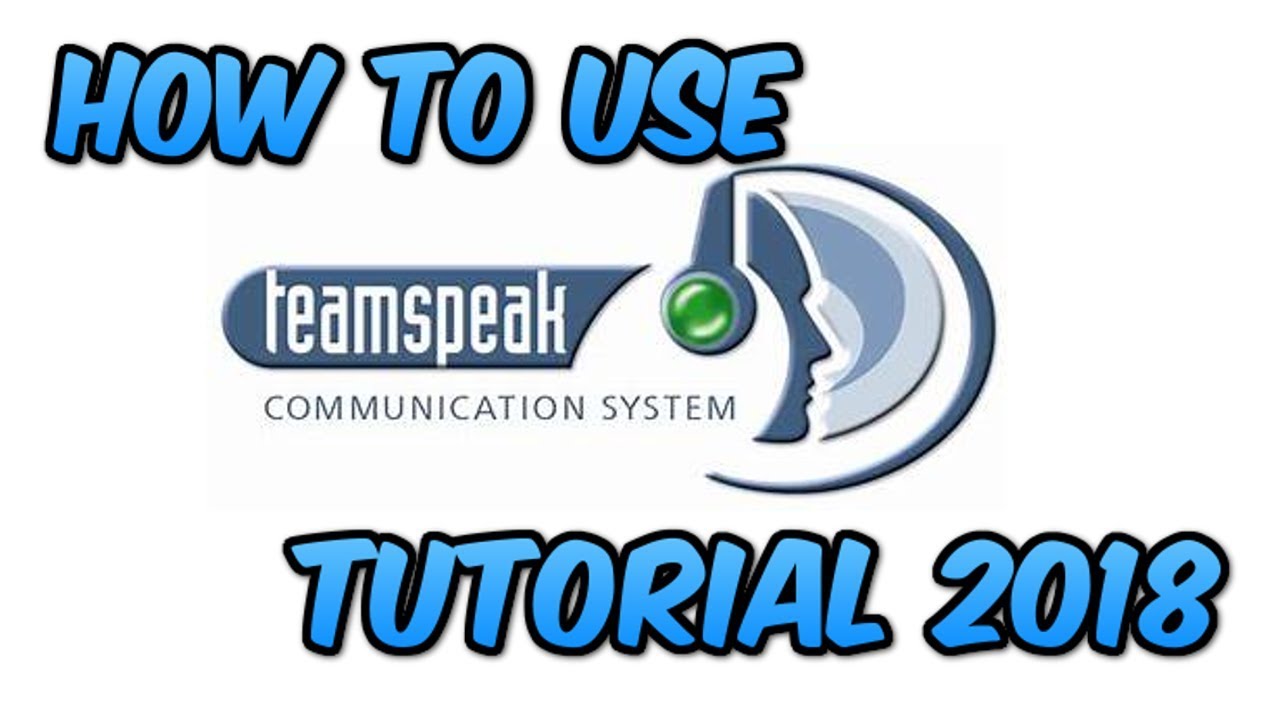


 than expected.
than expected.